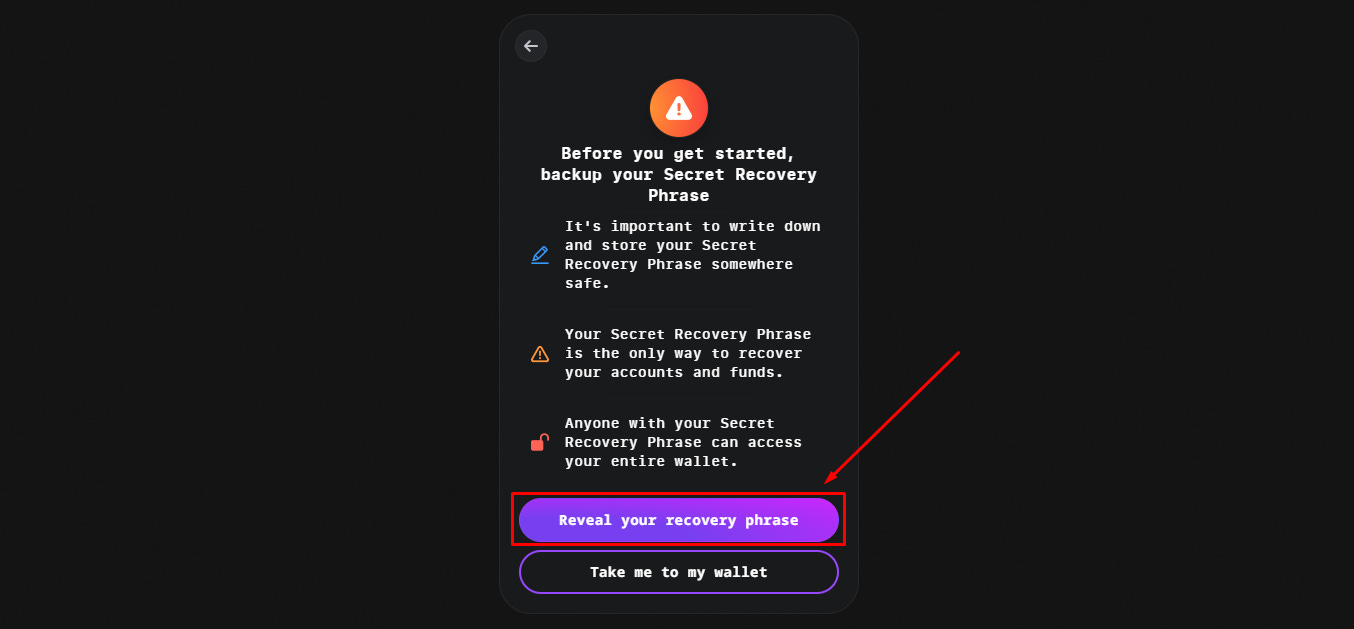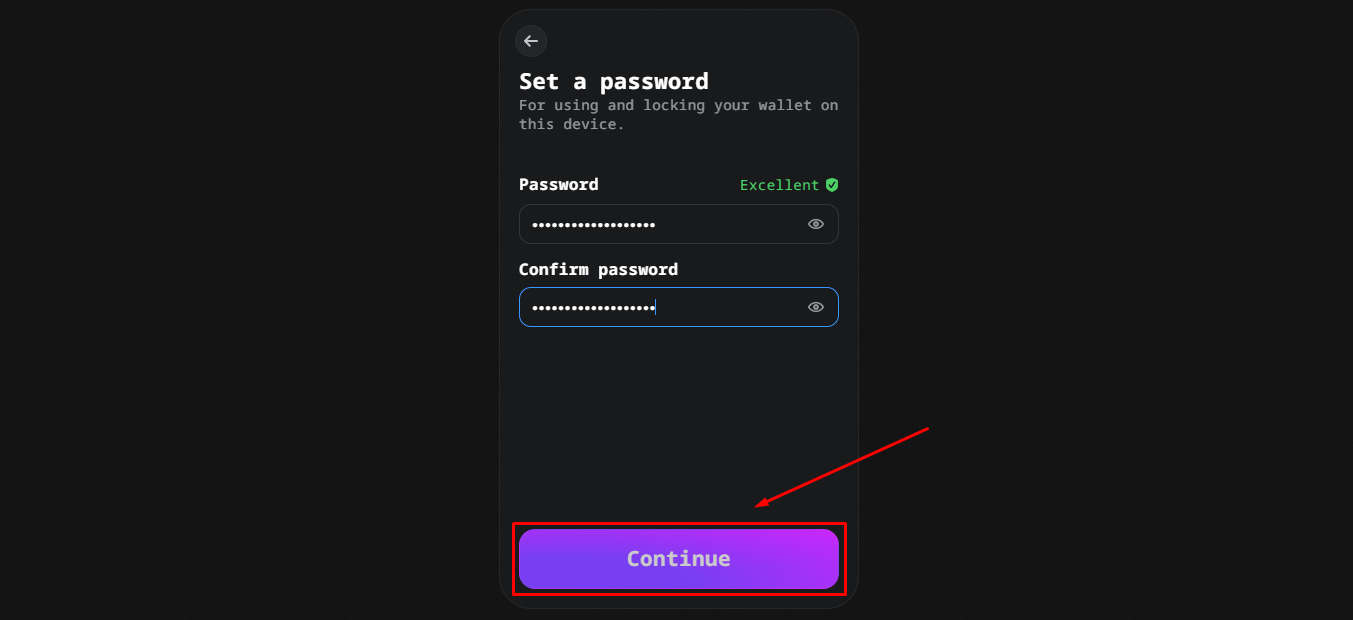Portal Aurelia Testnet: Complete guide
What is Portal to Bitcoin?
Portal to Bitcoin (formerly Portal DeFi) is transforming cross-chain Bitcoin trading through its trust-minimized protocol. As the first truly non-custodial interoperability solution for Bitcoin, Portal enables easy atomic swaps between Bitcoin assets (including BTC, Ordinals, and Runes) and other blockchain networks without requiring bridges or wrapped tokens.
Setting up a wallet
Go to the website and install the wallet extension on your PC.
Click on the "Create new wallet" button.
Click on the "Reveal your recovery phrase" button.
Be sure to write down the seed phrase in a safe place; it’s the only way to recover your wallet.
Set a strong password and click - “Continue”. This password will be used only to unlock the extension on this device, and Portal Wallet won’t be able to recover it. However, you can always log in using the seed phrase.
Read the terms of use and click - “I acknowledge”.
Done. Your wallet is ready to use.
Receive test tokens
Open your wallet and click "Get Test Coins”.
Click “Settings - Faucets” and request tokens in the faucet. They may take 3 to 10 minutes to arrive.
Open the channel - “Open Lighting Channel”. It can take some time, just wait and don't close the extension.
Click on Bitcoin - “Receive” - select “On Chain” and copy the address.
Go to the website and paste the copied address. Click Submit and Sign & Verify to receive test tokens.
The wallet is now ready for testnet.
Portal BonusBlock Quests
Go to the website, connect your Portal wallet and accept the Terms and Conditions.
Level 1
Follow Portal Twitter, join Discord and subscribe to Telegram.
It takes some time to verify Discord guest (10-30 minutes).
Level 2
From 20 December, 2024 you can only swap on one day of the week (view your team directly in your wallet). For example, if you have Tuesday marked, you will only be able to swap tokens on that day from 00:00 to 23:59.
Perform a swap;
Go to the Swap tab, specify the required amount of tokens, click swap and sign the transaction in your wallet.Join Portal’s Telegram Discussions Group;
Daily swap bonus:
Make 15 swaps. Errors may occur during execution, in which case try later or change the tokens for the swap. Also, failed transactions may be taken into account if the balance was changed, although the transaction will be displayed as a failure.
It may take several hours for the correct number of your swaps to be displayed on the portal.
Monthly swap bonus;
Make 15 swaps a day, 4 times during the testnet.Retweet Portal’s Testnet Launch post on X;
Get Verified Jelly role (See how to claim it below in the article);
Follow BonusBlock on X.
Level 3
(Tasks at this level are unlocked after completing on-chain tasks at level 2)
Post about Portal to Bitcoin;
Stay up to date with alpha! (Enter your email address to receive notifications);
Follow Portal Founder Chandra;
Follow Portal Founder Manoj;
Follow Portal Founder George;
Become a Moon Jelly (See how to claim it below in the article);
Become a Galactic Jelly (See how to claim it below in the article);
Have an OG Jelly role (See how to claim it below in the article);
Write a review for the Portal DEX Chrome extension;
Write a review for the Portal DEX iOS app.
Discord Roles
■ Verified - Verified user.
■ Zealy Jelly - You can claim it on Zealy. Allows you to receive notifications on the server about new quests.
■ Crusader Jelly - Be active on the server (write up to 30 messages).
■ Verified Jelly - Exclusive role for testnet participants. To receive, complete the "Weekly Swap bonus!" on BonusBlock.
■ OG Jelly - No longer available.
■ Gangster OG Jelly - Role, for those who joined in the early days of the testnet. No longer available.
■ Moon Jelly - Help users, create content and be active.
■ Galactic Jelly - Regularly participate in discussions, activities and contribute to the development of the community.
■ BitJelly - For absolute legends of the community.
Zealy
Go to the Zealy and join the community. Complete available tasks and track your progress on the leaderboard.
Closed quests will open when you reach the appropriate role in Discord. We wrote how to claim them in the article above.
Official Social Media Links:
Website: https://portaltobitcoin.com/
Discord: https://discord.gg/portaltobitcoin
X: https://twitter.com/portaltobitcoin
LinkedIn: https://www.linkedin.com/company/portal-crypto
Telegram Announcement channel: https://t.me/getportal
Telegram Community Channel: https://t.me/portalgroupchat
Medium: https://medium.com/@Portal_team
Youtube: https://www.youtube.com/@PortaltoBitcoin
Branding kit: https://drive.google.com/drive/folders/1AsZaZj9N0xwSvbQRTM7zk2llWyYrhkof
Thanks for reading! If you have any other questions, you can ask them in our Telegram chat.