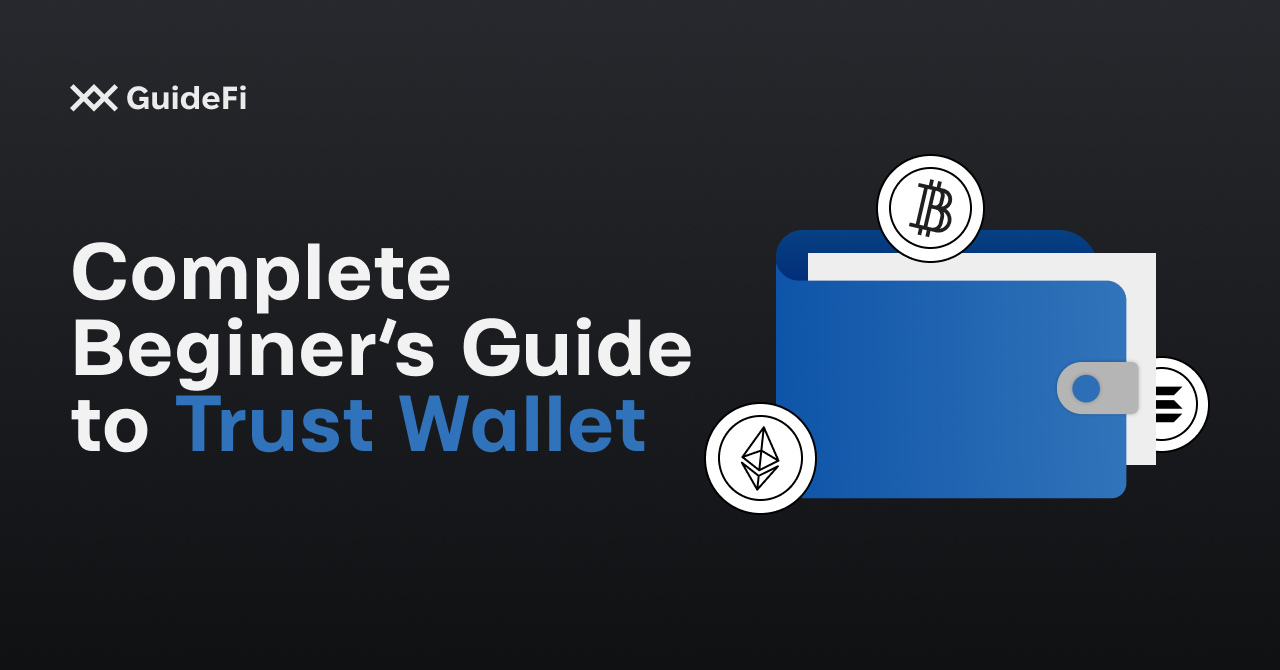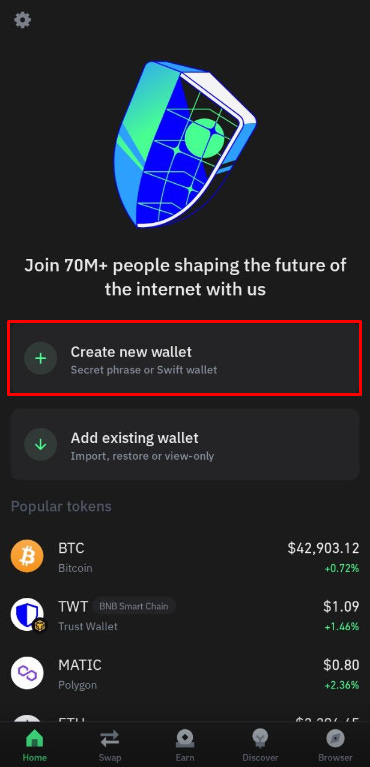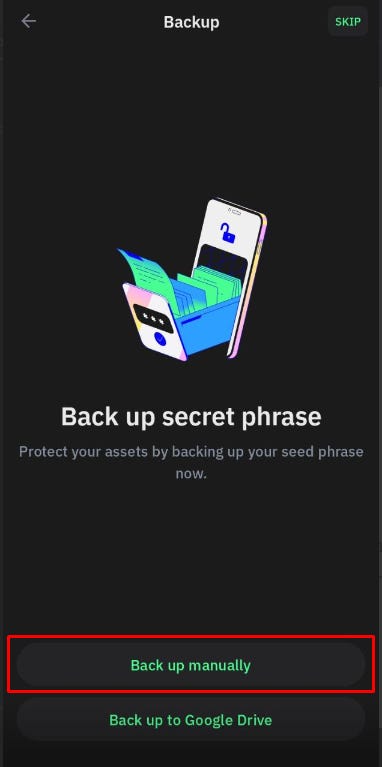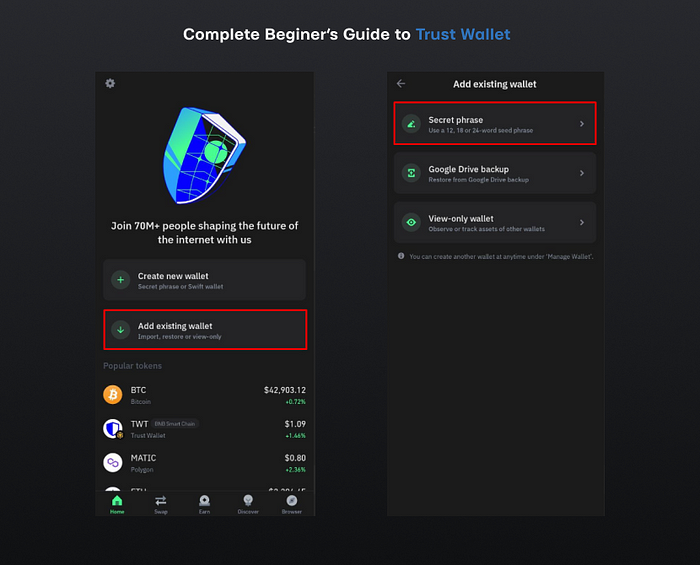Complete Beginer’s Guide to Trust Wallet
What is Trust Wallet?
Trust Wallet is a cryptocurrency non-custodial wallet founded in 2017. It is a Web3 wallet that allows users to access digital assets, decentralised applications (DApps), buy, store and transfer crypto assets, exchange tokens, receive rewards and explore NFTs. The wallet supports more than 70 blockchains, including Bitcoin, Ethereum, BNB Smart Chain, and others. The wallet also has a built-in Web3 browser in the mobile application, which allows accessing and interacting with DeFi platforms and DApps (including OpenSea, PancakeSwap, Uniswap).
Trust Wallet is available as a mobile application for iOS and Android, as well as a browser extension for Chrome, Brave, Opera, Edge, etc.
How do I install the Trust Wallet app?
Download the application for your smartphone in the AppStore or Play Market.
After opening the application, read and accept the terms of service and privacy policy.
To register a new wallet, click on Create new wallet.
Next, we are offered to create a backup copy manually or in Google Drive. We recommend that you do not skip this step and save your Seed Phrase so that you can restore your wallet in case of an emergency.
The Seed Phrase is the only way to access your wallet.
4. Write the phrase on an email or copy and confirm the secret phrase.
5. Create a strong 6-digit password or set up a fingerprint.
This password will be used only to unlock the app on this device, TrustWallet will not be able to recover it, but you can always log in with the seed phrase.
6. Congratulations, your wallet is ready to use.
Importing a wallet
If you already have a wallet in one of the Trust Wallet supported networks, you can import it using a seed phrase.
To do this, click Add existing wallet when you first log in to the application.
2. Select Secret phrase — Multi-coin wallet or the desired network, enter our seed phrase and create a password.
Your tokens will appear in the Trust Wallet app.
Transfer cryptocurrency from Binance to Trust Wallet using Binance Pay
To transfer assets from Binance, click Deposit now or Receive — select the desired cryptocurrency and click Deposit from exchange.
You will be redirected to the Binance app, and all the details for the transfer will be automatically filled in. Enter the desired number of tokens and click confirm.
Once confirmed, your tokens will be credited to your Trust Wallet.